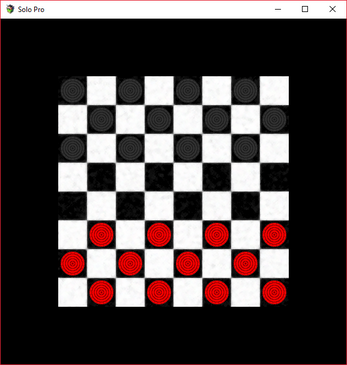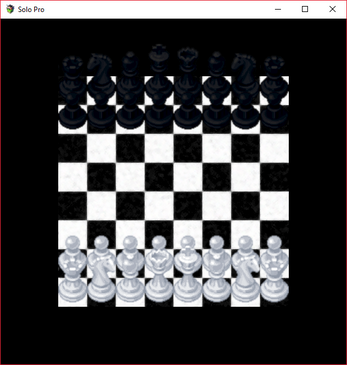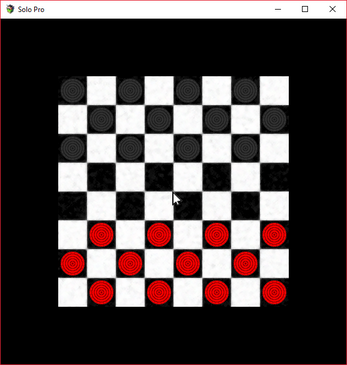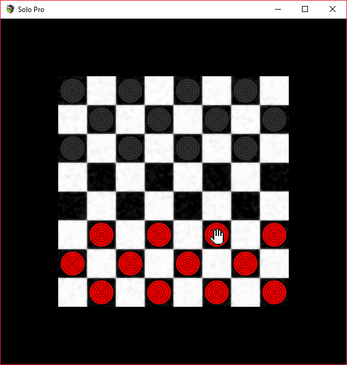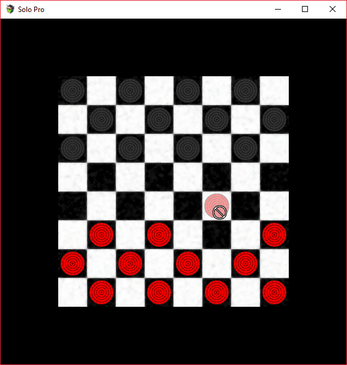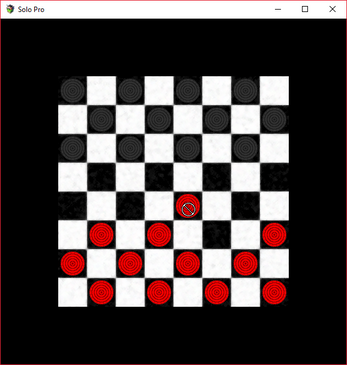Mighty Mouse Plugin for RPG Maker MV
A downloadable Plugin
🖱️ Mighty Mouse Plugin for RPG Maker MV
“Every click has power.”
Overview
Mighty Mouse supercharges RPG Maker MV with modern mouse functionality. It adds hover detection, advanced event triggers, and emulated drag‑and‑drop mechanics utilizing custom dropzones built with tilemap navigation in mind. Whether you’re building puzzles, tactical systems, or interactive board games, Mighty Mouse makes your projects feel more dynamic and professional.
Key Features (Free Version)
- 🖱️ Hover Detection – Detect when the mouse is over events or tiles.
- ⚡ Event Triggering – Trigger events on hover, leave, or right‑click using simple tags.
- 🎮 Tile‑Based Drag & Drop – Snap objects to tiles or custom dropzones with collision handling.
- 🧩 Custom Dropzones – Define specific areas for drag & drop with $gameMap.createDropzone().
- 🛡️ Image‑Based Collision Detection – Large sprites respect their true size for passability.
- 🎨 Centered Characters – Optional alignment for tall or wide sprites.
Premium Features (Exclusive Version)
- ✨ Reactive Cursor – Change the cursor image dynamically based on state or position (fully customizable).
- 🔄 Mirrored Mode – Swap the default drag & drop mouse button with a simple plugin option.
- 🛠️ Helper Functions – A library of developer‑friendly functions for advanced control:
- Detect mouse state (hovering, leaving, off‑screen).
- Identify which dropzone the mouse is over.
- Check if dropzones are occupied, trigger animations, or assign sprites dynamically.
- Query neighboring dropzones (horizontal, vertical, diagonal) to build board‑game logic.
- Find the closest occupied/unoccupied zones for tactical or puzzle mechanics.
- 🚀 Ongoing Updates & Support – Premium users receive fixes, improvements, and new features.
Feature Comparison
| Feature | Free Version | Premium Version |
| Hover detection | ✅ | ✅ |
| Mouse‑based event triggering | ✅ | ✅ |
| Tile‑based drag & drop | ✅ | ✅ |
| Custom dropzones | ✅ | ✅ |
| Image‑based collision detection | ✅ | ✅ |
| Centered characters | ✅ | ✅ |
| Reactive Cursor (custom images) | ❌ | ✅ |
| Mirrored Mode (swap buttons) | ❌ | ✅ |
| Helper functions for coders | ❌ | ✅ |
| Updates & support | ❌ (final v1.3) | ✅ (active) |
Licensing
This plugin is provided “as is” without warranty of any kind. The author is not liable for any damages resulting from the use or misuse of this product. By purchasing, downloading, or using this plugin ("Product"), you agree to the terms of its license.
- Free Version: Allowed for "limited" use in personal and/or non-commercial projects only, with credit to Kingpin RBD. You may include the plugin in said projects, as well as modify the code for your own use. Limitations include:
- You may not resell, sublicense, or redistribute the plugin in any form (modified or unmodified).
- You may not include the plugin in products or tools intended for sale or free distribution (e.g., themes, templates, bundles).
- You may not claim the plugin as your own work.
- You may not resell, sublicense, or redistribute the plugin in any form (modified or unmodified).
- Premium Version: Refer to the file "LICENSE.txt" for specifics.
Demo Project – Mighty Games MV
Mighty Games MV is a companion project designed to showcase the full potential of Mighty Mouse when used by advanced coders. Examine the code to figure what I did, how I did it, & why. It includes polished mini‑games (as shown in the featured pics & videos) built from the ground up utilizing the base code provided by the Mighty Mouse plugin.
🎮 Current Games
- Chess – The classic board game featuring custom AI mechanics
- Checkers – The classic board game featuring custom AI mechanics
- Four Score – A Connect‑4 style adaptation with custom AI mechanics
📦 Available Editions
- SAE (Stand‑Alone Edition)
- Playable as a complete stand‑alone game.
- Explore the full project folder, assets, and scripts.
- Great for studying implementation in a finished product.
- MGE (Mini‑Game Edition)
- Modified for easy incorporation into your own projects.
- Functions as a ready‑made mini‑game suite to drop into your RPG Maker project.
- Includes instructions for integration.
- Incorporates a quick-save feature.
- Includes a customizable initialization/launch event.
Both editions give you full access to the project folder, assets, and scripts, making them not just demos but also learning resources and reusable content.
Support & Community
- 💖 Donations and purchases directly support ongoing development.
- 📝 Bug reports and feature requests are welcomed from premium users.
- 📢 Share your projects using Mighty Mouse — standout examples may be featured!
Call to Action
- 👉 Download the free version to try it out.
- 👉 Upgrade to Premium for advanced features, updates, and support.
- 👉 Explore Mighty Games to see the plugin in action — or add the MGE edition directly into your own projects.
Note: The current version cost for this plugin on Itch is $5, but my patrons get it at my $3 tier. The newer MZ versions' cost on Itch is $8, but my patrons get it at my $5 tier. You can now make a one-time purchase of my content on Patreon as well. The pricing reflects the prices here, though I get more profit from one-time purchases made there due to less fees. The link to my Patreon can be found on my profile.
| Updated | 26 days ago |
| Status | Released |
| Category | Assets |
| Rating | Rated 5.0 out of 5 stars (3 total ratings) |
| Author | Kingpin RBD |
| Made with | RPG Maker |
| Tags | drag-and-drop, mighty-mouse, plugin, rmmv, RPG Maker, RPG Maker MV, rpgmv |
| Code license | MIT License |
| Asset license | Creative Commons Attribution v4.0 International |
| Links | Patreon, Patreon |
Download
Click download now to get access to the following files:
Development log
- v1.7.331 days ago
- v1.7.253 days ago
- Price Change59 days ago
- Mighty Mouse MZApr 22, 2025
- Final Free VersionJul 30, 2022
- Updated Free v1.3.1 & Exclusive v1.7.1Jul 02, 2022
- MightyMouse + HoverDisplay DemoJun 06, 2021
- Updated Free v1.3 & Exclusive v1.7Apr 02, 2021